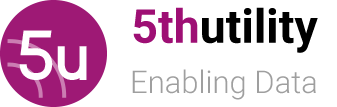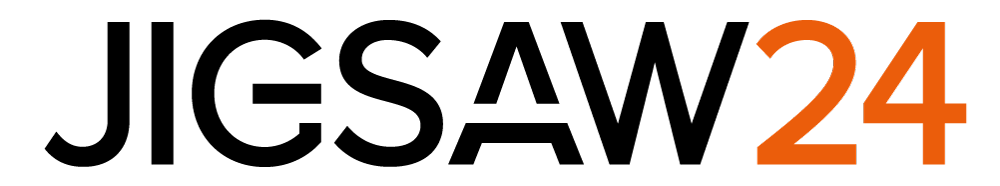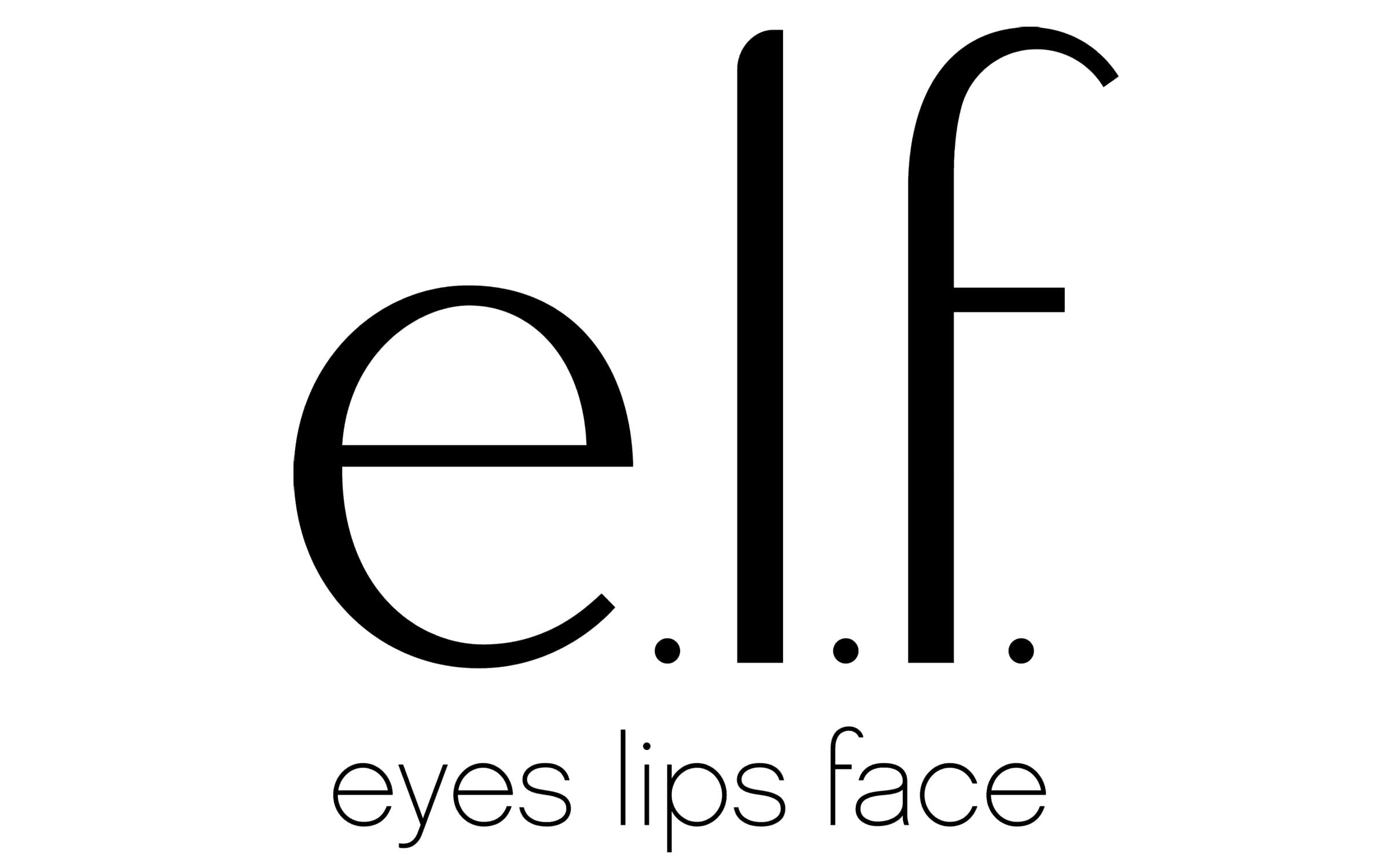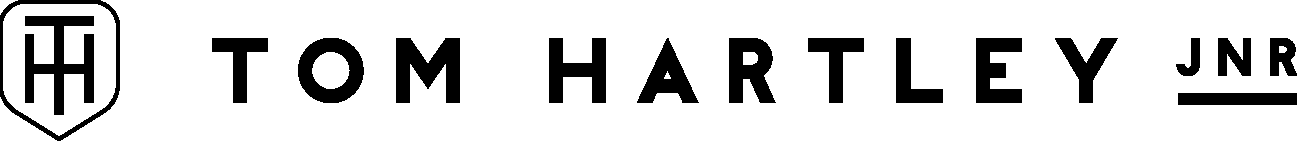Keeping your company safe from cyber attacks is hugely important in this day and age. We’re using more and more devices which connect to company data and therefore there are more stages of the working day that are vulnerable to attacks by cyber criminals.
Cybercrimes seem to be distant threats, far removed from crimes like muggings on the street which are more intimate and physically distressing, but they can cause real harm and financial losses in the real world in the same way that a bank robber can in a heist.
Here are a few ways to make sure that your business does not fall easy prey to hackers and cyber criminals:
Research
This may seem trivial, but simply reading the news and staying abreast with technological advances can help you to protect your business from criminals. If nothing else, you will be quickly alerted to any new cyber threats that are coming along. Research on ransomware can also make for very alarming reading!
A prominent example of this was when the NHS suffered a huge ransomware attack (see The Guardian’s report on it here) from a virus spreading throughout their network and then to their contacts via email. Staying abreast of the latest news will have kept many people safe from accidentally opening the email and infecting their own systems.
Protect and Defend
Make sure that your office network and computers all have firewalls and anti-virus software installed and activated. Update the software regularly and schedule checks to run on a regular basis. And make sure that colleagues cannot disable these programmes, as sometimes happens when updates or scans result in computers running slower than might be desired.
Pick Good Passwords
Industry standards recommend that passwords be changed regularly, every ninety days or so. The best passwords contain alphanumeric sequences that cannot be guessed by someone acquainted with users’ personal information and avoid using sentimental words that identity thieves might be able to deduce.
A good solution is to use a password management vault. This is essentially a piece of software that securely stores your passwords for various websites under strong encryption to prevent hacks. The benefit is that it can generate ultra-strong passwords for you, and will automatically fill in your passwords as you need them. A good solution for this is LastPass.
Keep Physical Devices Safe
A high proportion of cyber theft is made possible or exacerbated by the loss or theft of devices containing important data.
All companies should have strict safety protocols regarding the use and safeguarding of mobile or portal devices. Laptop locks should be used, external hard drives and flash drives should be kept in locked briefcases, and all such devices should be password enabled so that even if they are lost or stolen, the data contained is safer than it would be without such protection.
Mobile phones should have passwords, and as soon as the loss is discovered, a remote wipe should be performed to ensure that any data does not fall into the wrong hands.
Keep regular backups and store them externally
Everyone knows that regular backups are a good idea, and should be standard practise, but a lot of companies simply do not bother to run backups often enough, or even at all, leaving the company in something of a crisis should something happen that demands the use of those backups to retrieve vital data.
For example, if a remote wipe has to be activated, the replacement device will be up and running in no time if there is an up-to-date backup waiting to be uploaded, whereas having to input all the information manually could take many hours of painstaking work – or perhaps, not be possible at all…
These steps will help a company avoid a cyberattack, and enable them to recover quickly in the event of a hack where information is lost or blocked, as in the recent NHS attack. Basic cyber security is as much common sense as it is to avoid dangerous areas after dark: it should be second nature to anyone who relies on a computer for their business. And these days, that is most of us.